
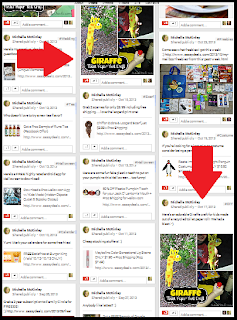
If you have noticed after posting in Google+ communities that your profile is now covered in duplicate posts have no fear! You can make it STOP! 😉 I have seen so many profiles that are filled with 3-5 of the same pictures and it makes you think they are spammy but thats not true! Someone could have content related to 4 communities which would be beneficial but they’re turning people away from adding them by not following this one easy tip…
The directions are very simple to follow:
- From the main page of Google+ hover over the “Home” button on your top left of the screen.
- Go down to “Settings” and click on it.
3. Scroll down to the “Profile” section. UNCHECK the “Show your Google+ communities posts on the Posts tab of your Google+ profile” part.
There you have it! Never will another duplicate post from a Community group show up on your Google+ profile! Let me know if it worked for you!
This post may contain affiliate links, read our Disclosure Policy.




Leave a Reply